We use cookies on our website.
Some of them are necessary for the functioning of the site, but you can decide about others.
Finally, one of the most wanted features ever goes into early access:
Store all the heads you like in your own Head Collections!
Join our Golden Patreons to get early access for this awesome new feature!
An explanation how the submission process for heads works.
With the Head Command Generator, you can convert the skin of a Minecraft player directly into a custom or player head give code and submit it to our database.
After you submit the head, we'll review your submission and if the head passes the validation, you'll see your head published on the website soon.
You can learn more about our head validation here.
Registered users have access to additional features like tags and comments which can be added to your submission as well as private submissions.
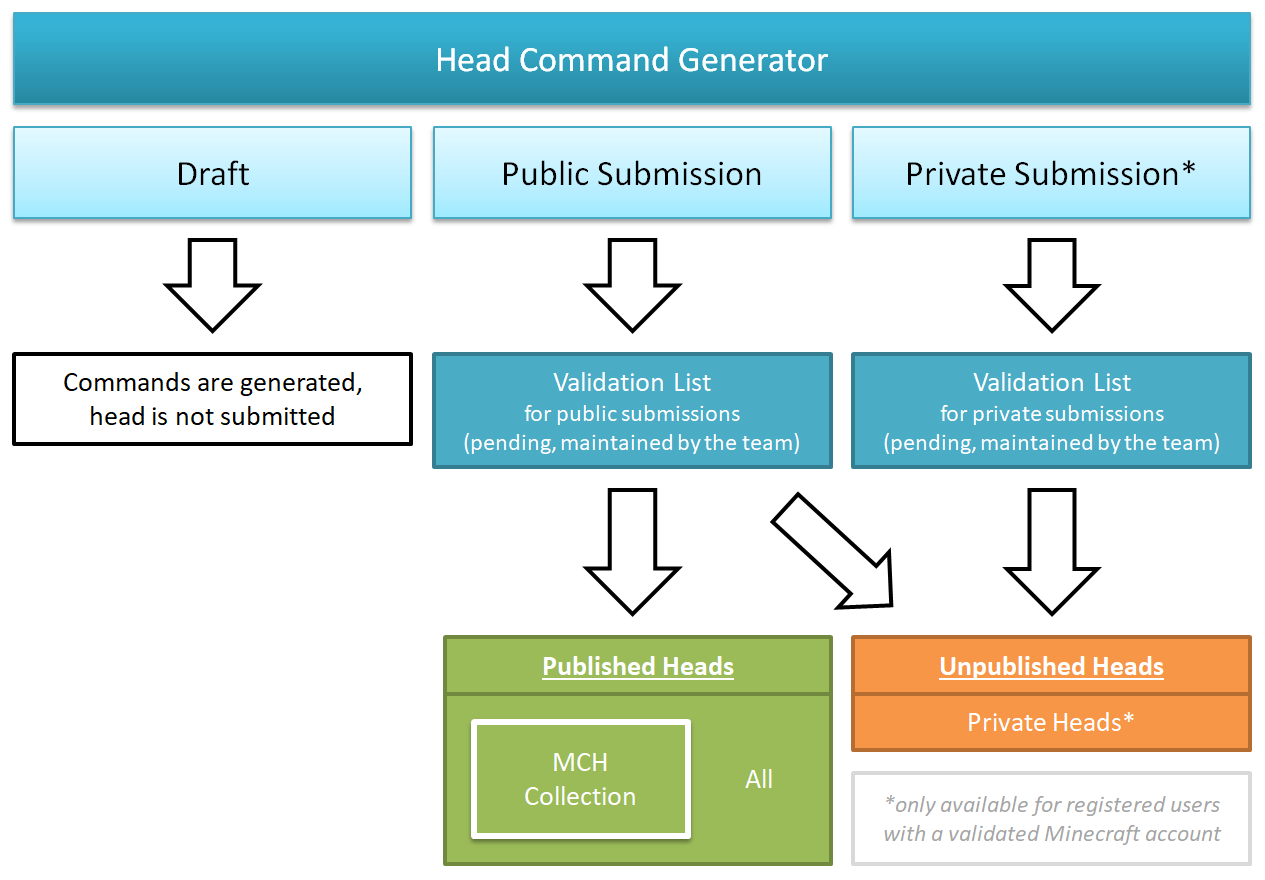
The Head Command Generator has three different modes in order to create head commands.
While Draft and Public Submission are available for everyone, Private Submission is only available for registered users with a validated Minecraft account.
You can select your default submission mode and validate your Minecraft account in your settings.
Draft Mode only creates the commands for your head but does not submit the head to our database. If the head exists in our database already, you're forwarded to the heads page.
If you submit your head as Public Submission you add it to our validation list. The validation list is the internal list for the team to prepare all public heads. Since not all heads are submitted with a proper name and category we have to fix this first before we add the tags to each head.
Within this list, we also decide if we publish this list. Heads of low quality will not be published and therefore be available as a private head for you. If published, the head can also be added to the MCH Collection which includes the best heads in general.
When the validation is done, the head is released so it is visible for everyone.
If you do not want your head to be public you can submit your head directly to the Private Collection. This is only possible with skins from your own, validated Minecraft account.
The reason for this is simple: The Private Heads (which can be found here) only shows heads which were submitted by your validated Minecraft account. So a Private Submission from another account would not appear in your Private Heads anyways.
We also validate Private Submissions to assure your submission is compliant with Minecraft Heads, but usually this is much faster then the validation for Public Submissions.
In general, there're a few exceptions for this process: