We use cookies on our website.
Some of them are necessary for the functioning of the site, but you can decide about others.
Tags: Custom Heads Player Heads
Minecraft-Heads.com has a very advanced search mechanism for heads.
In order to make this work, we spend a lot of time in naming and tagging heads properly to make it easy to find relevant heads.
There're two different search forms. The first is available for public, the second one is available for Patrons.
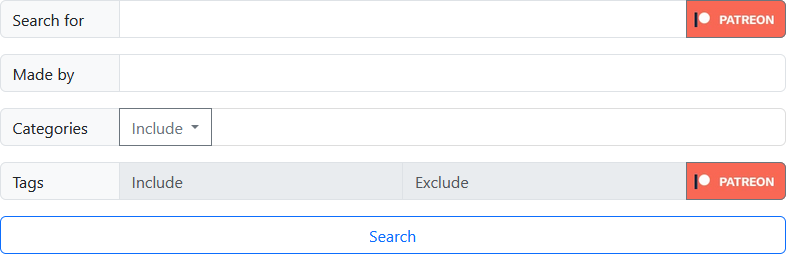
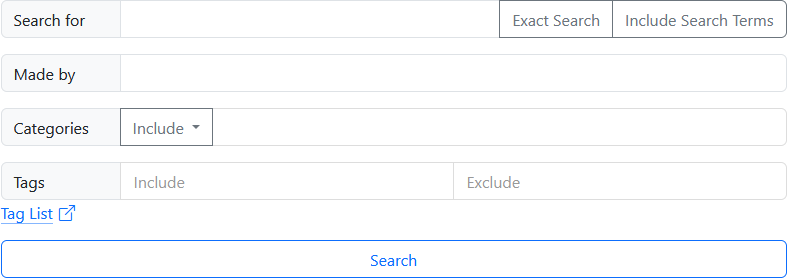
In order to use the advanced search form, you need to join the Minecraft Heads Patrons.
id:1,2,3value:eyJ0ZXh0dXJlcyI6eyJTS... (value aborted)url:f93e961a80de03f3f0602e3ec59645a3091afe43f50098062f4539a93246edf7