We use cookies on our website.
Some of them are necessary for the functioning of the site, but you can decide about others.
A tutorial on how to add the datapacks from the armorstand section to your map or your server.
In order to add datapacks from our armor stand section to Minecraft, just do the following steps:
The minimum version for datapacks to work is Minecraft 1.13!
In order to allow the commands from datapacks, ingame commands must be allowed of course!
In case you didnt allow commands on your local map, you can click "Esc" > "Open to LAN", commands will work then.
If you would like to add a datapack to a local map, please go to the following folder:
%appdata%/.minecraft/saves//datapacks
Just type %appdata% to the folder path of your explorer and press enter to start.
If the datapack folder does not exist yet, simply create one.
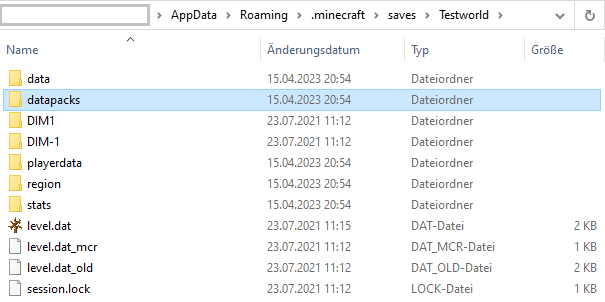
If you would like to add a datapack to a server, you need to enter the world folder on your server and also enter or create the datapack folder.
Datapacks sometimes behave a bit strange on servers. For example: It might be needed to add the datapack to the world which comes first in an alphabetical order in order to make them work.
Download the correct version of the armor stand datapack and put the .zip in the datapack folder of your Minecraft world.
After this, reload your Minecraft world (/reload) or restart your server.
You can now use the armor stand datapack.