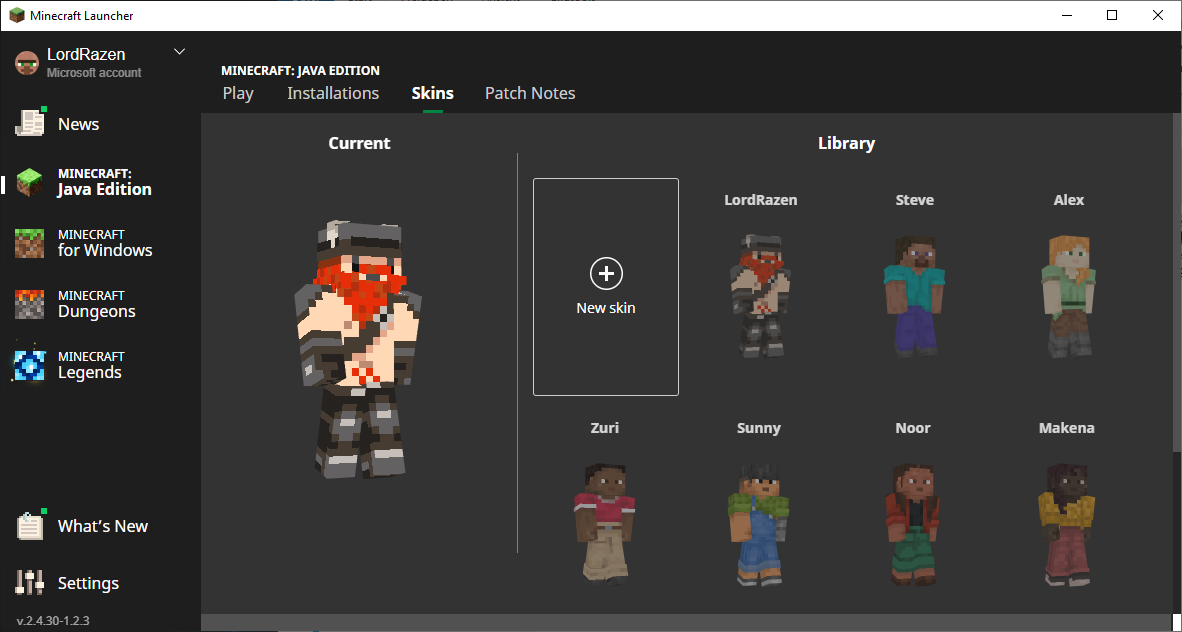We use cookies on our website.
Some of them are necessary for the functioning of the site, but you can decide about others.
Finally, one of the most wanted features ever goes into early access:
Store all the heads you like in your own Head Collections!
Join our Golden Patreons to get early access for this awesome new feature!
The easiest way to change your Minecraft skin is through the Vanilla Minecraft launcher:
Just login and you'll see a tab called "skins".
Click on it, click the "+" symbol, select your skinfile from your computer and upload it.
That's it. ^^